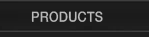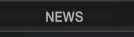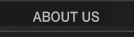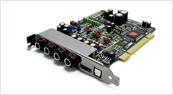|
|
Hello! So what's up with the firmware updater? It seems that nobody is able to use it. Me neither! Everybody gets an Midi Timeout, regardless which settings they make. So are you actually going to support us and solve this problem? Best Regards, David N. |



| 
|
 Balint
Balint
2012-08-22 01:20
|
Dear David, Thank you for contacting us. The firmware updater is designed to work with those keyboards only, which require an actual firmware update. Could you describe, please, what problems are you experiencing with M49? We'd be more than happy to help you solving any of your troubles. Thank you for allowing us to be of service to you. Best Regards, SIMS Corp. |
|


|
 DavidN.
DavidN.
2012-08-22 03:34
|
Actually I don't have any big problems with the M49. Sometimes it just hangs, but I think this has something to do with the usb bus. I just thought (as other members also) that the firmware update brings new features and/or fixes some Bugs. Also: How can the firmware updater work with those keyboards which require an update, if it doesn't communicate with the keyboard at all? Normally it should tell me which firmware I have or that I don't need to update. Greetings! |
|


|
 DavidN.
DavidN.
2012-08-22 07:45
|
I have to correct myself: There is one problem you can help me with. I own a old Roland SC-33. But I can't play any sounds with the M49 connected. Is it possible that it doesn't work because I use USB Power from my PC instead of using an power supply? Thank you in advance. |
|


|
 Roman
Roman
2017-11-09 06:15
|
Hi everyone! I update firmware on my m49. 1. Enter M49 Firmware tool 2. Turn off keyboard 3. Hold button "func." on the keyboard and turn on. (On display you will see ---) 4. Windows install driver for new device BOOT 5. Install Firmware. 6. Enjoy it. |
|


|