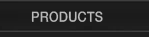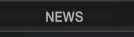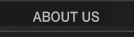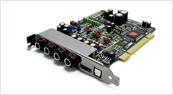|
|
I have owned my Infrasonic Quartet for some time now and was running on windows XP great with the latest drivers. I recently decided to upgrade my OS to Windows 7 while adding an SSD and now I can not use the microphone as now there is no sound but the sound of the computer. If I enable listen to this device n windows recording tab I get a terrible noise from the windows sound lopping. Audio from anything I run on the PC will loop and get louder until I am forced to shut off my computer. I have switched PCI slots to no affect. I have tried older drivers yet still with the same issue. I have updated my BIOS. System Specs Intel i5 2500K ASUS P8Z68-V/GEN3 AMD Sapphire HD4850 Samsung 128GB 830 SSD 1TB HDD and 2TB HDD 2X4GB RAM 650w Corsair PSU ASUS Blu Ray reader/DVD Writer. It seems as if the drivers are routed to put any audio played on the computer through the mic input instead of the mic. Thanks for any solution. EDIT:- Started a fresh install of windows to find the same result. Moved WDM out 1-2 to 3-4 Line out to test the connection, finding it still has the same issue but now I know 3/4 out works. Messed around with Line in > WDM in channels 1234 and plugged line in to 3/4 while using speech recognition and noticed some response. Tested in Steam Game app and found my voice was coming through instead of computer audio but was stuttering. Closed out of steam and opened it again to test finding my voice is now coming through clearly. I have no idea why it is now working and will update if things go bad again. EDIT 2:- A reboot later and I'm back to square one, inputs are not receiving any mic input. Decide to remove other hard drive to see if they are causing any interference but the problem persists. |



| 
|