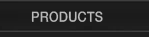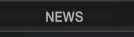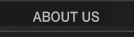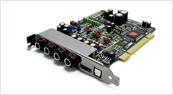|
|
Here's what worked if it might help anyone in the future (by the way, it's not exclusively a Quartet issue, happens with other software such as games). 1) Chose the option "Show hidden files and folders" in Explorer. 2) Went to C://Program Files (x86)//InstallShield Installation Information 3) There were five folders there with the names like: F03D7004-F232-4B7A-A4A0-4B8FC118C4BD 4) In each of these, I found a setup.ini file (which can be opened with Notepad) and searched for cues to idendify the Quartet driver. In my case: [Startup] AppName=QUARTET Driver Engine=0 Copy=1 Source=0 [Languages] Default=0x0009 count=1 key0=0x0009 5) Deleted the folder containing this setup.ini altogether. 6) The Quartet driver still could not be uninstalled via Control Panel but launching the 1.25.04 version worked correctly this time, and my Quartet is up and running now. |



| 
|
 Admin
Admin
2013-02-04 03:38
|
Dear Simon, Many thanks for your valued feedback about the problem. I'm glad to hear, that this issue was solved. Another solution could have been disabling the automatic device installation under System -> System Properties -> Hardware tab -> Device Installation Settings -> "No, let me choose what to do" I've deleted the previous support ticket and pasted it in here below to make it more convenient for future reference. Please, do not hesitate to contact us again should you have any further questions or comments. Thank you. Best Regards, SIMS Corp. "Hello, Balint. I've run into an unusual an a pretty bad problem. I have a brand new system running on Windows 8 x64. At first I couldn't get my Infrasonic Quartet's drivers to work properly, and the Device Manager kept showing the card as "Multimedia Audio Controller". Finally, the 1.25.04 version of the driver worked. Today I decided to experiment with the Infrasonic Control Panel settings. Namely I changed the latency from the default 128 to 256. There was a very loud buzz in my headphones which stopped as soon as I turned the latency back to 128. However, the volume meter stayed in its peak position. After I restarted the system, the volume meter was back to its normal state, but after trying to play a music file I heard a distinct distortion in the speakers. I decided to reinstall the driver altogether. In Windows Control Panel, I chose to uninstall the Quartet driver. The InstallShield Wizard asked me whether I wanted to confirm file deletion ("Do you want to completely remove the selected application and all of its components?"). I said yes. And then a window popped up where it said, "InstallShield Wizard has finished performing MAINTENANCE operations on Quartet driver", and the driver itself stayed in the Control Panel. I then deleted the Infrasonic folder from Program Files, but nothing changed. The story repeated even when I launched the driver .exe file (I tried several drivers, including the 1.25.04 which had previously worked. Now, the Device Manager again shows the card as "Multimedia Audio Controller", and there is no sound. But every time I launch the uninstaller I get the same MAINTENANCE message saying everything is fine. So, I cannot install any driver because I cannot UNinstall it. Integrated sound is disabled in BIOS. I would REALLY appreciate any tips at all, I really have no idea what to do now... Reinstalling the whole system is very undesirable since I already have a lot of stuff installed and running fine... Cheers, Simon" |
|


|