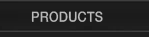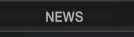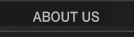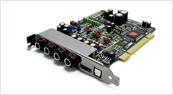|
|
Yes, you can install Samplitude SE 9 Windows 7. When you try to install a version of Samplitude prior to version 11 on Windows 7 you may be prompted with an error message indicating a wrong operating system. If so, simply navigate to install.exe on the installation DVD, right-click on install.exe and set compatibility mode. Installation should now complete as expected. Note: Samplitude SE 9 package is not available in all regions or products. Contact your local dealer for the specific software included with your purchase. |

| 
|