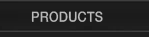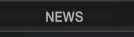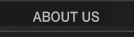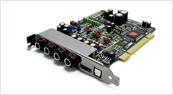|
|
As a result of the inquiry, we have confirmed that the driver update of the product is disconnected and fill it out for those who have experienced the problem. Since this method is not a normal method, we have confirmed that there is a blue screen that occurs when the computer is rebooted or USB is reconnected. 1. Reboot after installing the driver. 2. Change the playback device to something other than UAX2. 3. Delete the driver and install it again without rebooting. 4. Reboot. It has been confirmed that the sound is played without a blue screen in this way. However, programs that run automatically should be excluded because sounds are generated during the reboot process and the administrator permission. Also, changing the playback device must proceed. Since this method is not a normal method, you are responsible for any additional problems.
|



| 
|