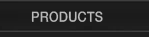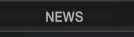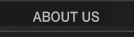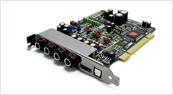|
|
Hi (excuse me because of my poor english) I have a problem with the Editing Software: when I click on RECEIVE or TRANSMIT, there's an error: "Midi In Device Timeout". The keyboard is connected via USB (have no problems running under Nuendo, Ableton, etc.). I have Windows 7 Ultimate 64 bits, latest M49 drivers installed, etc. (in PREFERENCES I choose M49 USB Midi1 for Input, and M49 USB Midi2 for Output, but have tested all possible combinations. I have tried also connect it via MIDI to my TASCAM US-144 mkII, same results. Also I would like to configure the transport buttons on my keyboard to work with Nuendo. Well, wait for your answer. Thanks! |



| 
|
 Nikita
Nikita
2011-06-10 14:32
|
1) Arouse to connect through other USB-controller or computer. 2) Deskside parameter to transport panel do through "midi CC mapping" Nuendo. |
|


|
 Admin
Admin
2011-07-27 10:50
|
Dear Matías, Thank you for contacting us. The Editor works properly via USB only if no other MIDI application reserves the MIDI ports of M49, therefore close any other MIDI application before editing. Also please make sure to select the primary M49 MIDI In/Out (1) ports in the editor, instead of the secondary (2). The secondary output port is for the transport buttons, please activate it in Nuendo beyond the primary ports. Also if you wish to use the hardware MIDI output port of M49, please provide 9V DC power supply for the device, since it is disabled in case of USB power supply. I hope this helps. Should you have any further questions or comments, don't hesitate to contact us. Thank you. Best Regards, SIMS Corp. |
|


|
 mariano
mariano
2012-05-27 09:40
|
http://www.pcmidicenter.com/soporte/75-icomo-comenzar-a-utilizar-el-controlador-m49.html supongo que ya lo solucionaste, pero para que quede para los demas |
|


|