|
|
  unfortunately i found out that the cubase latency compensation simply does not work with the quartet pci card. When i record external audio from an instrument, the recorded audio gets shifted by a little bit more than the buffer latency. even if "Adjust for Record Latency" is activated. the higher the latency, the higher the delay. i did a test with a loopback cable from the output to the input of the card on two completely different systems (Win XP SP3 / Win 7, both fresh installed with latest chipset drivers), still same result. tried quartet drivers 1.14 - 1.23.07. since 1.20.03 the delay gets even bigger! for better illustration i've made a screenshot from cubase and my system specifications. cubase screenshot: http://www.pix6.de/pics/4d83f60a223ee.jpg system specs screenshot: http://www.pix6.de/pics/4d83f6e34f971.jpg it can't be a cubase issue, because my old marian marc card works as expected. the issue is also not version dependent, i got the same results with cubase sx3, cubase 5 and cubase 6. i feel very sad about that because the quartet card works, apart from that, rock solid :( please help! |



| 
|
 Vadim
Vadim
2011-03-22 04:40
|
Why do you think it's a Cubase issue ? Quartet reports its latency to Cubase (you see these values in Cubase). Imho it's the problem of Cubase that doesn't compensate it. | |


|
 АќИЎРк
АќИЎРк
2011-03-22 06:20
|
Dear Godik Bein, Thank you for contacting us and for purchasing our product. Unfortunately Quartet can report an incorrect input latency value in its communication with Cubase. IЁЏm sorry for the inconvenience. Also there could be another reason too: the sample buffer is set very high, which causes high output latency and you're recording with input monitoring through an effect plug-in, which in itself has an inherent latency. In this case you may experience that audio material you record end up in a displaced position, too early or too late. This means there will be a delay between when you play something and when you actually hear it. In such a situation, you may often instinctively play "ahead of time", in an attempt to compensate for the perceived delay. However, since Cubase features automatic plug-in compensation, meaning that plug-in delays are compensated for to maintain sync and timing, the audio you record will end up in the wrong position (too early). You can compensate for the above by adjusting these two parameters: By deactivating "Adjust for Record Latency", you instruct Cubase not to use its plug-in delay compensation feature. If you change the Record Shift value, the position of recorded audio will automatically be shifted by the corresponding number of samples (up to 100000). Positive values shift the position forward, and negative values shift the position backward. You have to enter a number in the box labeled record offset. To do this, you need to measure the distance between the start of an internal sample accurate sound and the start of the same sound recorded into Cubase. It will then adjust for the record offset. Enter the number as a positive number not negative like it would be logical. I hope this helps and I shall be pleased to provide further assistance if it is required. Thank you for allowing us to be of service to you. Best Regards, Balint M. SIMS Corp. |
|


|
 Marco
Marco
2014-04-13 01:21
|
Hi... I'm using the latest drivers 1.25.04 with Win64 8.1 and I have similar latency issues when using Propellerhead Reason. It seems that the real input and output latencies are double as high as those reported to tthe DAW. Reason does automatic latency compensation but the recordings are too late nevertheless. | |


|

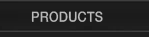

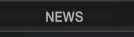
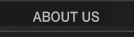


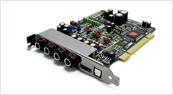


 4d83f60a223ee.jpg
4d83f60a223ee.jpg








