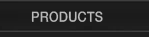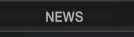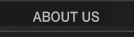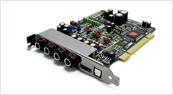|
|
Hello, Balint. I have a few bugs and questions. I use 1.25.02 drivers because on 1.24.10 drivers doesn't work mic recording through WDM IN. I have no IRQ conflicts. 1) Still not working auto-switching Sample Rate. 2) When I run for example Winamp, then close it and change Latency to larger value, then again run Winamp or other wdm program, it plays with distortion. If I choose 2048 Latency, I have no sound at all. If I choose any smaller value than was, it works fine. 3) When I reduce Volume level faders INPUT 1/2 or INPUT 3/4, signal level display not react to level adjustment even to zero, unlike OUTPUT 1/2 or OUTPUT 3/4 react to level adjustment fine. And couple of questions: 1)When I run Guitar rig with ASIO on 192khz e.g. and Winamp e.g. on WDM with songs 44khz e.g. they don't work together. It's correct, or Quartet can't play few sounds simultaneously on different frequencies? On identical frequency all works fine. 2)If I'm forced to choose Lock button and any frequencies except 44khz, Winamp or other WDM programs with different frequencies don't play sound. I mean not working re-sampling. I have many friends who has Quartet and all this bugs have each one. Quartet is very cool sound card, best for this price, but it need fix some driver bugs. Please don't ignore me Balint. Thanks and Happy New Year. |



| 
|
 Balint
Balint
2012-12-19 08:50
|
Dear Alex, Thank you for addressing me directly. Allow me to answer the questions in the same order. All the replies apply to driver v1.25.02: 1A) Auto-switching works only according to the sample rate set in the sound settings of Windows. If you go to the Control Panel of Windows -> Sound -> Playback tab (for playback) or Recording tab (in case of recording) -> Quartet Audio Driver -> Advanced tab --> select the desired default format there. After applying the new settings, you'll see that the auto-switching feature will follow the new sample rate. Please note, if the sample rate is locked in the control panel of Quartet, then you'll receive a "Format not supported by the device" error message from Windows. 2A) Thank you for reporting this, unfortunately I could confirm the bug and reported it to RND. I'll contact you as soon as the fix and an estimated release date is available. 3) This problem cannot be confirmed. Could you let me know the settings in which it does occur? FYI: The only way it was true for INPUT 3/4, if Balanced mode was enabled for the inputs, but that's normal behavior. 1B & 2B) These questions correlate to each other, so I've connected them together. The default formats of playback and recording must match in the sound settings of Windows and you must set the format for recording first, then the playback. If all set correctly, the WDM playback will be re-sampled independently from the sample rate of the source (except if those do match). I hope this helps. Also thank you for the compliments. Should you have any further questions or comments, please do not hesitate to contact us again. Thank you. Best Regards, SIMS Corp. |
|


|
 Alex__34
Alex__34
2012-12-19 18:24
|
On third bug (It's not even a bug), I mean, when I reduce Input level faders INPUT 1/2 or INPUT 3/4, It works by ears, but doesn't change monitoring Input level (graphic level). | |


|