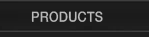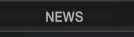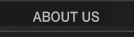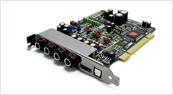|
|
Hi! I was reading on the net about XLR connection, that u need turn computer off and put the cable on the microphone. But here is my question: in the PCI audio interface (the software) you can see 48V phantom button on it. Do I need click the 48V first, shutdown the computer, plug the computer back and then boot it up? or I needed just close down the computer, plug the microphone XLR cable in, boot it up and then click the 48V button?
|



| 
|
 Balint
Balint
2013-03-05 08:24
|
Dear Oskar, Thank you for contacting us and your precaution is much appreciated. XLR connection is perfectly fine, you can connect an XLR cable anytime anyhow. The problem is, that XLR connector does not fit on a PCI slot, so a jack connector had to be used and a jack connector is physically very different from XLR. If you connect a jack plug to a jack connector, it is possible to short circuit it accidentally, hence the need for precaution in case of phantom power. If you can keep this in mind, it is enough to switch off the 48V phantom power before connecting or disconnecting the microphone cable to/from Quartet. There is no need to shut down the computer either. I hope this helps to clarify the issue. Should you have any further questions or comments, please do not hesitate to contact us again. Thank you. Best Regards, SIMS Corp. |
|


|