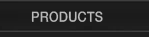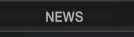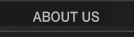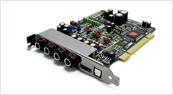|
|
Hello I use the installer from the official site, I have understood that we must first start the driver during installation and calls connect via USB midi controller for recognition and subsequent installation of Windows drivers and recognition, but this does not happen. When I start the driver only makes two steps "Select the folder to install m49" and ends with "Setup has finished installing on your computer m49midi" Never connect the controller asks me. Then when I connect it, Windows does not recognize and get this: "Unknown Device" This is a problem with Windows 7 64 because with a 32 on another computer I have no problems with this alone, I tell them that hey also formatted the computer but I can not solve this problem. I await your response. |



| 
|
 Balint
Balint
2012-10-31 03:23
|
Dear Cristian, Thank you for contacting us. Have you tried to install the driver version below? http://simsaudio.co.kr/sims_infrasonic/bbs/board.php?board=driver01&category=6&command=body&no=33 This is compatible with both 32 and 64 bit versions of Windows. Please connect M49 directly to a USB port on your motherboard without any extension cable or passive USB hub. In case you are still having difficulties, please let me know the model number of your motherboard and we'll look further into this issue. Thank you for your co-operation in advance. Best Regards, SIMS Corp. |
|


|
 Ale
Ale
2015-06-30 23:35
|
ЁЖReЁЗBalint Дд , Hello, I had the same problem. In my old PC, Windows 7 32bit, everything worked OK, but now in Windows 7 64bit on several different computers that have tried, not the device is recognized. The multiclient driver to 64 bit which can be downloaded from this Web site, not solve the problem ... It would be good that you give us one solution because many of us users with the same problem. Our Infrasonic M49, are becoming obsolete due to this problem and we we are giving you a concrete answer. Help us! please. |
|


|
 soundya
soundya
2015-09-04 21:03
|
ЁЖReЁЗAle Дд , the same issue there... PLEASE FIX IT! |
|


|
 los
los
2015-09-04 21:04
|
ЁЖReЁЗBalint Дд , I got the same issue with UFO Infrasonic mic. Please help |
|


|
 Emiliano
Emiliano
2016-02-28 04:52
|
we are a lot of people with this problem ... and there still no solution ... | |


|
 sh
sh
2017-10-17 08:35
|
same problem here, any solutions? | |


|