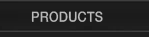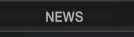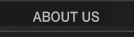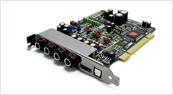|
|
First of all, Sorry for my poor english. I can't find a full manual of the device. I found one at this site, but it's too short. I don't understand what 1/2, 3/4, 5/6 means!!! Why those numbers? What means stream, asio, and wdm buffers? I connected a microphone via XLR input, and it sounds only in the left ear, like a STEREO 'pan' to left. Please, give a guide, tutorial or something... Thanks |



| 
|
 Balint
Balint
2012-07-08 05:25
|
Dear Carim, Thank you for contacting us. Unfortunately Windy6 is soon reaching its EOL, hence an extended manual update is not expected. I try to answer all your questions below. 1/2, 3/4, 5/6 mean audio input and output channels. Odd numbers are left channels while even numbers are right channels. 1/2 and 3/4 are analog balanced inputs and outputs, 5/6 are digital inputs and outputs. Input channels 1/2 are equipped with a combo XLR/Jack connector, which allows you to connect microphone (XLR) or line-level/Hi-Z guitar signal sources. The buffer is a temporary storage of audio signal which is necessary for operation in digital electronics and audio processing. The size of buffer is given in the time domain for Windy6, hence it is easier to understand, that it affects the latency of your audio signal. The Lower the buffer the lower the latency, but if your computer is not fast enough, it might cause digital errors, which you can hear as click/pop noise. The higher the buffer the higher the latency, but the chance of digital errors/noise in the audio signal is lower. Stream buffer: This is a low level buffer responsible for IEEE1394 Firewire communication between Windy6 and your computer. This affects all other buffers, the lowest value a WDM or ASIO buffer can take is at least the double of stream buffer setting. For example if your stream buffer is 2000us (2ms), then the lowest buffer setting for WDM interface is 4ms. WDM is an audio device driver protocol for Microsoft Windows, this is utilized when you are listening to the basic Windows sound, media players or VOIP services. ASIO is an audio device driver protocol designed for low latency digital audio applications. Digital audio workstations, sound editors, sometimes advanced audio players use ASIO. If you are connecting a microphone to channel 1 XLR input, you will find a PAN knob above the volume fader in the control panel. You can set the incoming microphone signal to be mixed to both output channels by setting it to "0" from "L127". I hope this helps and I shall be pleased to provide further assistance if it is required. Thank you. Best Regards, SIMS Corp. |
|


|