|
|
Welcome to INFRASONIC website.
|
|
Windy6 FireWire Recording Interface
|
Products > FireWire Audio Interfaces >DeuX
|
|
|
 |
Compact FireWire Recording
Interface
Made for Music. The INFRASONIC Windy6 Audio/MIDI Interface is all-around gear for creation, providing high quality audio and MIDI in and out of your computer at reasonable price. It features high-speed IEEE-1394, FireWire Bus; the Windy6 gives your computer high quality 6 inputs, 6 outputs including 2 digital input and 2 digital output audio interface.
Features
6-in/ 6-out FireWire High-Performance Audio/MIDI interface
4-in/4-out analog I/O, 2-in/2-out S/PDIF I/O
4 balanced inputs
- 2 x NEUTRIKТЎ XLR/TRS combo jack, 2 x 1/4inch TRS phone jack
- Flexible Line/Hi-Z input
- A/D converter: Dynamic Range 113dBA
2 x MIC pre-amp features on front panel
- +48V Phantom power
- Channel Insert 1/2 for connecting serial out board effects
4 Servo-balanced outputs (1/4inch TRS phone jack)
- D/A converter: Dynamic Range 115dBA
Coaxial type S/PDIF I/O
Supports up to 24-bit/192kHz
16ch MIDI I/O
Affordable 2 FireWire ports - available multi-devices link
Heavy-Duty Aluminum body
Hi-gain and Hi-powered class AB headphone amps
Controllable the mixed level between output 1/2 and output 3/4
ASIO2, WDM, DirectSound supports
Core audio/ Core MIDI supports
Images
Silver Windy6

WIndy6 Silver Edition (above). Click a thumbnail to enlarge.
Black Windy6

WIndy6 Black Edition (above). Click a thumbnail to enlarge.
WIndy6 Box

Windy6 Retail Box (above)
Front Panel
Rear Pannel
 |
1) Power On/Off switch
2) External power supply connector - Connect to the included DC adapter
- Note: If you have 4-pin FireWire connector that features on a lap-top computer usually, the bus power can't be used. It should be required the external power supply
3) IEEE 1394a(FireWire) Port
- Connects the Windy6 to your computer using the included six-pin IEEE1394a(FireWire) cable.
- 2 more Windy6s can be linked and used as multi-Device.
4) MIDI In/Out Port - Windy6 provides 16 MIDI channels I/O
5) S/PDIF 5/6 In/Out Connector - Windy6 has S/PDIF input and output(Coaxial) for digital connection
6) INSERT 1/2 Connector
- Channel Insert 1/2 for connecting serial out board effects such as compressors (Tip : send /Ring : Return)
7) INPUT 3/4 Connector - Analog Balanced TRS Input Connector
8) OUTPUT 1/2/3/4 Servo-Balanced TRS Connector
- The 4 output jack is built in a servo-balanced design, handling output level of unbalanced and balanced correctly. |
Specifications
Analog Audio
| ANALOG LINE INPUTS |
1~4 |
| Type |
Servo-Balanced 1/4” TRS Input |
| Level |
+-4Bu Nominal (@-11dBFS) , +15dBu max (@0dBFS) |
| Frequency Response |
+/- 0.05 dB, 20Hz to 20kHz
+/- 0.2 dB 20Hz to 80kHz (@ 192kHz sampling rate) |
| Dynamic Range |
113dB (1kHz @ -60dBFS, A-weighted) |
| Signal to Noise Ratio |
113dB (A-weighted) |
| THD + N |
0.001% (1kHz @ -3dBFS) |
| Stereo Crosstalk |
< -120dB(1kHz @ 0dBFS) |
| Input Impedance |
10k ohms, balanced |
| Adjustable Gain |
> 40dB (Line 1 and 2 inputs only) |
| A/D Converter(AK4620B) |
24bit/192kHz 2channel |
24bit/192kHz 2channel |
| ANALOG LINE OUTPUTS |
1~4 |
| Type |
Servo-Balanced 1/4” TRS Output |
| Level |
+4dBu nominal (@-10dBFS) , +14dBu max (@0dBFS) |
| Frequency Response |
+/- 0.05 dB, 20Hz to 20kHz
+/- 0.2 dB 20Hz to 80kHz (@ 192kHz sampling rate) |
| Dynamic Range |
115dB (1kHz @ -60dBFS, A-weighted) |
| Signal to Noise Ratio |
115dB (A-weighted) |
| THD + N |
0.0014% (1kHz @ -3dBFS) |
| Stereo Crosstalk |
< -110dB(1kHz @ 0dBFS) |
| D/A Converter(AK4620B) |
24bit/192kHz 2channel |
| MICROPHONE PRE |
1. 2 |
| Type |
XLR female, IS-PRE combination preamp for Microphone and Line |
| Frequency Response |
+/- 0.1 dB , 20Hz to 20kHz |
| Dynamic Range |
100dB (1kHz @ -60dBFS, A-weighted, min gain) |
| Signal to Noise Ratio |
100dB (A-weighted, min gain) |
| THD+N |
0.002% (1kHz @ -3dBFS, min gain) |
| Stereo Crosstalk |
<-120dB(1kHz @ 0dBFS) |
| Input Impedance |
1.5k ohms, balanced |
| Adjustable Gain |
> 40dB |
| Max Level |
-1dBu (min gain) @ 0dBFS |
| Phantom Power |
+48V |
| Hi-Z INPUT |
1, 2 |
| Type |
Unbalanced 1/4” TS Input (switched by mechanic relay) |
| Frequency Response |
+/- 0.2dB, 20Hz to 20kHz |
| Dynamic Range |
100dB (1kHz @ -60dBFS, A-weighted, min gain) |
| Signal to Noise Ratio |
100dB (A-weighted, min gain) |
| THD+N |
0.002% (1kHz @ -3dBFS, min gain) |
| Stereo Crosstalk |
<-120dB(1kHz @ 0dBFS) |
| Input Impedance |
> 500k ohms unbalanced |
| Adjustable Gain |
> 40dB |
| Headphone Output |
|
| Type |
Unbalanced 1/4” TRS Stereo Output
Hi-gain and Hi-powered Class AB type Headphone amps. |
| Frequency Response |
+/- 0.05dB, 20Hz to 20kHz |
| Dynamic Range |
110dB (1kHz @ -60dBFS, A-weighted, min gain) |
| Signal to Noise Ratio |
110dB (A-weighted |
| THD+N |
0.002% (1kHz @ -3dBFS, min gain) |
| Max Output Level |
+7.6dBV (@33 ohms) |
| Power into Ohms |
175mW / channel (@33 ohms) |
| Output Impedance |
< 5 ohms |
| Load Impedance |
16 to 600 ohms |
Digital Audio
| MIDI I/O |
|
| Type |
1input, 1output, 5P-DIN Standard MIDI Connector |
| |
|
| DIGITAL I/O 56 |
|
| Type |
RCA (Coaxial), Transformer coupled |
| Impedance |
75ohm |
| Format |
IEC-60958 Consumer |
| Sample rate |
44.1kHz, 48.0kHz, 88.2kHz, 96.0kHz, 192kHz |
| BUS |
|
| Type |
Two IEEE1394a (FireWire) port |
Power Supply
| POWER SUPPLY |
|
| External Power |
+12VDC 500mA, inner=minus, outer=plus |
| Power Consumption |
Max. 6W |
Case
| PHYSICAL |
|
| Dimensions |
App. 206W x 195D x 55H(mm) |
| Shipping Weight |
App. 2kg |
Minimum System Requirements
PC
Intel Pentium 4 or equivalent and Compatible CPU
512MB of RAM
One available FireWire (IEEE 1394a) port
Microsoft Windows® XP/VISTA or later |
Mac
Macintosh with G4 or better processor
512MB of RAM
One available FireWire (IEEE 1394a) port
Mac OS 10.3 or later |
Connections
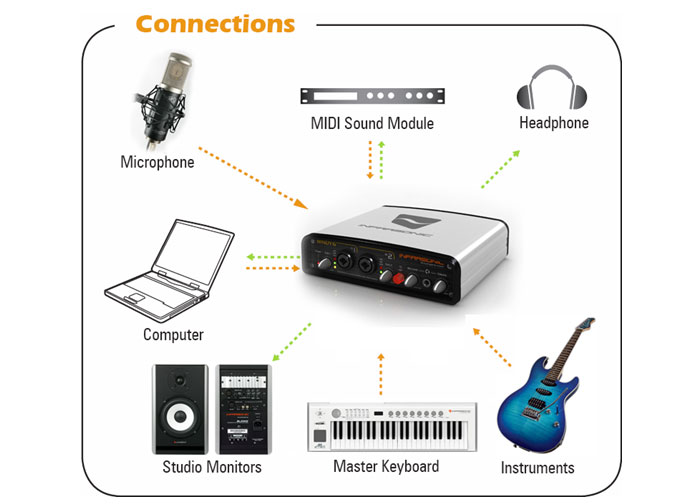 |
1) Find the FireWire port on the rear of the Windy 6
2) Connect the included FireWire cable to the FireWire port of the Windy6
3) Find FireWire port on your computer
4) Plug the included the FireWire cable to the FireWire port of your computer.
5) Connect your equipments to the Windy6 (mixer, monitoring system, recorder, etc.)
6) Have a Fun with the Windy 6! |
Software Installation
Start by plugging the Windy 6 to your computer before the installation. Then, Please insert the provided User CD-Rom into your Disk Drive and wait for the installation menu to pop up. Click "Install Driver" to install the driver properly. |
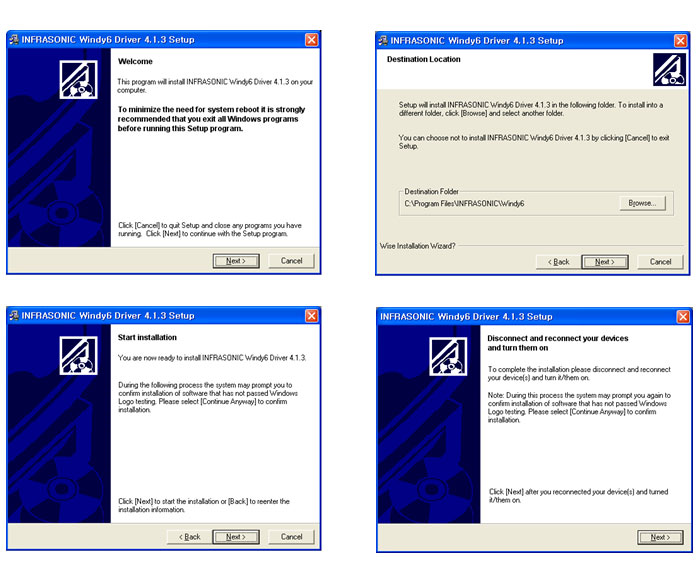 |
NOTE: Before Prepare your original OS software, as you many need it during installation. Please check http:www.infra-sonic.com for the latest driver. |
Control Panel - In/Out Section
The control panel provides you a useful multi channel software mixer with adjustable 6 virtual inputs and outputs. Each of output pair can be routed to any of the Windy6's four analog or two digital outputs.
|
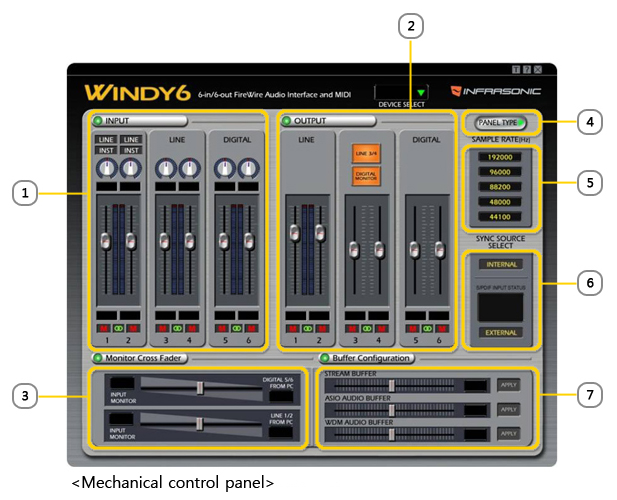 |
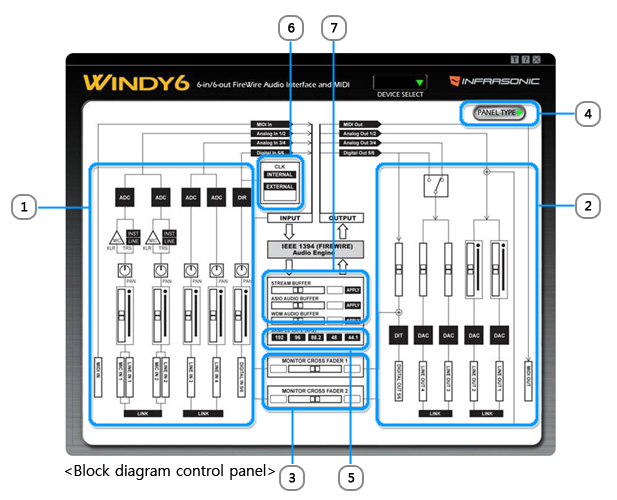 |
1) Input Control – Section Input volume level control and Hi-Z input select switch.(*)
2) Output Control Section – Output volume level control.(*)
(*) Please note, volume level control is not available in the control panel at 192kHz sampling rate.
3) Device Selector – Select the controllable device when using multi device.
4) Sample Rate Select – the Sample Rate up to 192kHz.
5) SYNC Source select – Select Sync Source for another digital device sycronization.
6) Sample Rate indicator – Indicates the current Sample Rate from master device.
7) Crossfader – Adjust mixing balance between input monitor mixer and internal PC sound. |
|
INFRASONIC,
WINDY6, BLOW5, BLOW5D, BLOW4,
BLOW4D, INFRASONIC DeuX, INFRASONIC AMON,
INFRASONIC Quartet,
JamMate and SIMS Audio
are trademarks of SIMS Corporation. All other
trademarks remain the property of their respective
owners.
|
|
| |
|
|
|
|
|