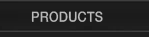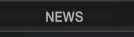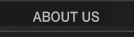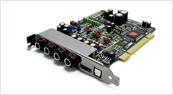|
|
Hello, I listen to small cuts in the sound, in irregularly when I try to use low latency, ie "higspeed" asio panel. I have a PC with 4gb ram, 320gb hard disk and processor T4400 2.20GHz dual core intel. I use windows 7 x64 I tried using "dpclat.exe" but the result is "This Should Be Able to machine handle real-time streaming of audio and / or video data without drop-outs." Absolute Maximum: 568uS. Any suggestion that it may be, and how to solve the problem?
|



| 
|
 Balint
Balint
2012-07-09 06:50
|
Dear Juan, Thank you for purchasing our product once again. Also thank you for the DPC latency test as well, it was very useful. Unfortunately it seems your computer is not capable of handling the "highspeed" setting despite of your adequate DPC latency. Please try to lower the setting to "rapid", which theoretically does not make a difference in the output buffer, but it only affects the input buffer. Also please increase the application priority to "above normal" setting in the ASIO control panel. In case it does not abolish the small cuts you have mentioned, please disable the Intel SpeedStep Technology (EIST) or any other power management feature in the BIOS of your PC. This might be a viable solution to this problem. I hope this helps and please, do not hesitate to contact us again should you have any further questions or comments. Thank you for your co-operation. Best Regards, SIMS Corp. |
|


|